You may simply wait 60 seconds between frame capturing, and break the loop after 24*60 cycles.
I tried testing my code using public RTSP stream, but I am getting black frames, so I can't test my code.
Here is the code:
import cv2
import time
from datetime import datetime
import getpass
#imagesFolder = "C:/Users/<user>/documents"
# https://stackoverflow.com/questions/842059/is-there-a-portable-way-to-get-the-current-username-in-python
imagesFolder = "C:/Users/" + getpass.getuser() + "/documents"
#cap = cv2.VideoCapture("rtsp://username:password@cameraIP/axis-media/media.amp")
# Use public RTSP Streaming for testing, but I am getting black frames!
cap = cv2.VideoCapture("rtsp://wowzaec2demo.streamlock.net/vod/mp4:BigBuckBunny_115k.mov")
frameRate = cap.get(5) #frame rate
count = 0
while cap.isOpened():
start_time = time.time()
frameId = cap.get(1) # current frame number
ret, frame = cap.read()
if (ret != True):
break
filename = imagesFolder + "/image_" + str(datetime.now().strftime("%d-%m-%Y_%I-%M-%S_%p")) + ".jpg"
cv2.imwrite(filename, frame)
# Show frame for testing
cv2.imshow('frame', frame)
cv2.waitKey(1)
count += 1
#Break loop after 24*60 minus
if count > 24*60:
break
elapsed_time = time.time() - start_time
# Wait for 60 seconds (subtract elapsed_time in order to be accurate).
time.sleep(60 - elapsed_time)
cap.release()
print ("Done!")
cv2.destroyAllWindows()
Update:
The code sample above is not working - the first frame is repeated every minute.
Suggested solution:
- Grab all the video frame, and save a frame every minute.
The one minute time delta is going to be accurate up to 0.2 seconds in case of 5Hz video.
- Use separate timer for measuring 24 hours.
Here is the updated code (reading from public RTSP):
import cv2
import time
from datetime import datetime
import getpass
imagesFolder = "C:/Users/" + getpass.getuser() + "/documents"
#cap = cv2.VideoCapture("rtsp://username:password@cameraIP/axis-media/media.amp")
# Use public RTSP Streaming for testing:
cap = cv2.VideoCapture("rtsp://wowzaec2demo.streamlock.net/vod/mp4:BigBuckBunny_115k.mov")
#cap = cv2.VideoCapture("test2.mp4")
frameRate = cap.get(5) #frame rate
cur_time = time.time() # Get current time
# start_time_24h measures 24 hours
start_time_24h = cur_time
# start_time_1min measures 1 minute
start_time_1min = cur_time - 59 # Subtract 59 seconds for start grabbing first frame after one second (instead of waiting a minute for the first frame).
while cap.isOpened():
frameId = cap.get(1) # current frame number
ret, frame = cap.read()
if (ret != True):
break
cur_time = time.time() # Get current time
elapsed_time_1min = cur_time - start_time_1min # Time elapsed from previous image saving.
# If 60 seconds were passed, reset timer, and store image.
if elapsed_time_1min >= 60:
# Reset the timer that is used for measuring 60 seconds
start_time_1min = cur_time
filename = imagesFolder + "/image_" + str(datetime.now().strftime("%d-%m-%Y_%I-%M-%S_%p")) + ".jpg"
#filename = "image_" + str(datetime.now().strftime("%d-%m-%Y_%I-%M-%S_%p")) + ".jpg"
cv2.imwrite(filename, frame)
# Show frame for testing
cv2.imshow('frame', frame)
cv2.waitKey(1)
elapsed_time_24h = time.time() - start_time_24h
#Break loop after 24*60*60 seconds
if elapsed_time_24h > 24*60*60:
break
#time.sleep(60 - elapsed_time) # Sleeping is a bad idea - we need to grab all the frames.
cap.release()
print ("Done!")
cv2.destroyAllWindows()
Now the images from the public RTSP look OK:


Update:
You may try capturing the video stream using FFmpeg (instead of OpenCV).
Read the following blog: Read and Write Video Frames in Python Using FFMPEG
In case you are using Windows OS, download the latest stable 64-bit static version from here (currently 4.2.2).
Extract the zip file, and place ffmpeg.exe in the same folder as your Python script.
Here is the code (capturing using FFmpeg as sub-process and stdout as a PIPE):
import cv2
import time
from datetime import datetime
import getpass
import numpy as np
import subprocess as sp
imagesFolder = "C:/Users/" + getpass.getuser() + "/documents"
#cap = cv2.VideoCapture("rtsp://username:password@cameraIP/axis-media/media.amp")
# Use public RTSP Streaming for testing:
in_stream = "rtsp://wowzaec2demo.streamlock.net/vod/mp4:BigBuckBunny_115k.mov"
cap = cv2.VideoCapture(in_stream)
#cap = cv2.VideoCapture("test2.mp4")
frameRate = cap.get(5) #frame rate
# Get resolution of input video
width = int(cap.get(cv2.CAP_PROP_FRAME_WIDTH))
height = int(cap.get(cv2.CAP_PROP_FRAME_HEIGHT))
# Release VideoCapture - it was used just for getting video resolution
cap.release()
#in_stream = "rtsp://xxx.xxx.xxx.xxx:xxx/Streaming/Channels/101?transportmode=multicast",
#Use public RTSP Streaming for testing
in_stream = "rtsp://wowzaec2demo.streamlock.net/vod/mp4:BigBuckBunny_115k.mov"
# http://zulko.github.io/blog/2013/09/27/read-and-write-video-frames-in-python-using-ffmpeg/
FFMPEG_BIN = "ffmpeg" # on Linux ans Mac OS (also works on Windows when ffmpeg.exe is in the path)
#FFMPEG_BIN = "ffmpeg.exe" # on Windows
command = [ FFMPEG_BIN,
'-i', in_stream,
'-f', 'image2pipe',
'-pix_fmt', 'bgr24',
'-vcodec', 'rawvideo', '-an', '-']
# Open sub-process that gets in_stream as input and uses stdout as an output PIPE.
pipe = sp.Popen(command, stdout=sp.PIPE, bufsize=10**8)
cur_time = time.time() # Get current time
# start_time_24h measures 24 hours
start_time_24h = cur_time
# start_time_1min measures 1 minute
start_time_1min = cur_time - 30 # Subtract 30 seconds for start grabbing first frame after 30 seconds (instead of waiting a minute for the first frame).
while True:
# read width*height*3 bytes from stdout (= 1 frame)
raw_frame = pipe.stdout.read(width*height*3)
if len(raw_frame) != (width*height*3):
print('Error reading frame!!!') # Break the loop in case of an error (too few bytes were read).
break
cur_time = time.time() # Get current time
elapsed_time_1min = cur_time - start_time_1min # Time elapsed from previous image saving.
# If 60 seconds were passed, reset timer, and store image.
if elapsed_time_1min >= 60:
# Reset the timer that is used for measuring 60 seconds
start_time_1min = cur_time
# Transform the byte read into a numpy array, and reshape it to video frame dimensions
frame = np.fromstring(raw_frame, np.uint8)
frame = frame.reshape((height, width, 3))
filename = imagesFolder + "/image_" + str(datetime.now().strftime("%d-%m-%Y_%I-%M-%S_%p")) + ".jpg"
#filename = "image_" + str(datetime.now().strftime("%d-%m-%Y_%I-%M-%S_%p")) + ".jpg"
cv2.imwrite(filename, frame)
# Show frame for testing
cv2.imshow('frame', frame)
cv2.waitKey(1)
elapsed_time_24h = time.time() - start_time_24h
#Break loop after 24*60*60 seconds
if elapsed_time_24h > 24*60*60:
break
#time.sleep(60 - elapsed_time) # Sleeping is a bad idea - we need to grab all the frames.
print ("Done!")
pipe.kill() # Kill the sub-process after 24 hours
cv2.destroyAllWindows()