Here is a specific resolution for your problem.
Some works have already been done for solving line-plane equation. This topic explains how to solve it. Even better, this snippet implements a solution.
For now, we only need to adapt it to our problem.
- The first step is to find all the time the line is crossing the plan. To do that, we will iterate over the
y dataset and collect all consecutive values when y_point is between them:
lines = []
for i in range(len(y) - 1):
if y[i] >= y_point and y_point >= y[i+1]:
lines.append([[x[i], y[i], z[i]], [x[i+1], y[i+1], z[i+1]]])
Then, for all of these lines, we will solve the intersection equation with the plane. We will use the function provided in sources above.
Finally, we will plot the results
Full code:
# Modules
import numpy as np
import matplotlib.pyplot as plt
# Data
x = [0.02554897, 0.02587839, 0.02623991, 0.02663096, 0.02704882, 0.02749103, 0.02795535, 0.02844018, 0.02894404, 0.02946527, 0.03000235]
y = [0.04739086, 0.0460989, 0.04481555, 0.04354088, 0.04227474, 0.04101689, 0.03976702, 0.03852497, 0.03729052, 0.0360633, 0.03484293]
z = [1.05764017e-18, 1.57788964e-18, 2.00281370e-18, 2.40500994e-18, 2.80239565e-18, 3.19420769e-18, 3.58001701e-18, 3.96024361e-18, 4.33484911e-18, 4.70364652e-18, 5.06672528e-18]
y_point = 0.04400918
# Source: https://rosettacode.org/wiki/Find_the_intersection_of_a_line_with_a_plane#Python
# Resolve intersection
def LinePlaneCollision(planeNormal, planePoint, rayDirection, rayPoint, epsilon=1e-6):
ndotu = planeNormal.dot(rayDirection)
if abs(ndotu) < epsilon:
raise RuntimeError("no intersection or line is within plane")
w = rayPoint - planePoint
si = -planeNormal.dot(w) / ndotu
Psi = w + si * rayDirection + planePoint
return Psi
# For all line, apply the solving process
def solveAllPoints(lines, y_point):
collision_points = []
for line in lines:
# Define plane
planeNormal = np.array([0, 1, 0]) # Plane normal (e.g. y vector)
planePoint = np.array([0, y_point, 0]) # Any point on the plane
# Define ray
rayDirection = line[1] - line[0] # Line direction
rayPoint = line[0] # Any point of the line
# Append point
collision_points.append(LinePlaneCollision(planeNormal, planePoint, rayDirection, rayPoint))
return collision_points
# Find all consecutive Y points crossing the plane.
# This function is only working for the given problem (intersection of the line
# with 1 plan defined by a normal vector = [0,1,0])
def getCrossingLines(y_point, x, y, z):
lines = []
for i in range(len(y) - 1):
if y[i] >= y_point and y_point >= y[i+1]:
lines.append([[x[i], y[i], z[i]], [x[i+1], y[i+1], z[i+1]]])
return np.array(lines)
# Get coordinates for drawing our plane
# Related topic: https://stackoverflow.com/questions/53115276/matplotlib-how-to-draw-a-vertical-plane-in-3d-figure
def getXYZPlane(x, y, z):
xs = np.linspace(min(x), max(x), 100)
zs = np.linspace(min(z), max(z), 100)
X, Z = np.meshgrid(xs, zs)
Y = np.array([y_point for _ in X])
return X, Y, Z
# Create plot
plt3d = plt.figure().gca(projection='3d')
ax = plt.gca()
# Draw data line
ax.plot3D(x,y,z)
# Plot plan
X, Y, Z = getXYZPlane(x, y, z)
ax.plot_surface(X, Y, Z)
# Draw crossing points (lines-planes)
lines = getCrossingLines(y_point, x, y , z)
for pt in solveAllPoints(lines, y_point):
ax.scatter(pt[0], pt[1], pt[2], color='green')
plt.show()
Output