I made a variable cfg = waterot.cfg and then made a new file "waterot.cfg" in pycharm, this automatically made a pyvenv.cfgfile, I didn't know what this was and I was getting errors with my code I deleted the pyvenv.cfg file and changed from .cfg to .txt. Now when I run my code I get an error No pyvvenv.cfg file
This is the problematic piece of code
redeemkey = message.author
if redeemkey.startswith('!download'):
if message.channel.id == 695834994064490658:
with open ('waterOT.txt', 'rb') as otcfg:
await message.author.send(file=discord.File(otcfg, 'waterOT.cfg'))
await message.delete()