When I try to install any module for python using command prompt or PowerShell, then there is a message that shows up, the message is:
File "c:\users\opkp\app data\local\programs\python\python38-32\lib\runpy.py", line 193, in _run_module_as_main
return _run_code(code, main_globals, None,
File "c:\users\opkp\appdata\local\programs\python\python38-32\lib\runpy.py", line 86, in _run_code
exec(code, run_globals)
File "C:\Users\OPKP\AppData\Local\Programs\Python\Python38-32\Scripts\pip.exe\__main__.py", line 5, in <module>
File "c:\users\opkp\appdata\local\programs\python\python38-32\lib\site-packages\pip\_internal\__init__.py", line 19, in <module>
from pip._vendor.urllib3.exceptions import DependencyWarning
File "c:\users\opkp\appdata\local\programs\python\python38-32\lib\site-packages\pip\_vendor\urllib3\__init__.py", line 7, in <module>
from .connectionpool import (
File "c:\users\opkp\appdata\local\programs\python\python38-32\lib\site-packages\pip\_vendor\urllib3\connectionpool.py", line 11, in <module>
from .exceptions import (
ModuleNotFoundError: No module named 'pip._vendor.urllib3.exceptions'
I know it has the names of my drivers and all. Due to this, I am not able to download any module for python.
Things that I have tried and that failed me:
- I Googled it
- YouTube videos were not tackling my problem, what they were telling me is just how to install pip (which I already have) and how to add the path (which I have already done)
Commands that gave this error:
pip install flask
py -m ( I don't remember it fully but i wrote it correctly )
pip3 install flask
and i have also uninstalled and installed python etc.
Here is my error message in the command prompt:
I also tried that py -m statement but that also gave the same result.