I am a bit lost with the QTreeWidget and I were not able to suck the relevant information from the found topics (like: how to set QTreeView background image with QStyle::StandardPixmap in stylesheet method? or Python: PyQt QTreeview example - selection or Styling Qt QTreeView with CSS or Displaying tabular data in Qt5 ModelViews).
I have two files, one is the gui, one is the working class:
gui:
class Ui_Dialog(object):
def setupUi(self, Dialog):
Dialog.setObjectName("Dialog")
self.tree = QtWidgets.QTreeWidget(Dialog)
self.tree.setGeometry(QtCore.QRect(10, 60, 760, 480))
self.tree.setHeaderLabels(['circ', 'state', 'test'])
self.tree.setSortingEnabled(True)
worker:
class AppWindow(QDialog):
def __init__(self, fullscreen=False):
super().__init__()
self.ui = Ui_Dialog()
self.ui.setupUi(self)
self.show()
self.timer = QTimer()
self.timer.setInterval(500)
self.timer.timeout.connect(self.refresh_gui)
self.timer.start()
def refresh_gui(self):
self.painter = QPainter(self)
tmp = {0: {"state": 1, "info": "hello"}, 1: {"state": 0, "info": "world"}}
for i in tmp:
if tmp[i]["state"] == 0:
painter.setPen(QPen(Qt.red, 8, Qt.SolidLine))
else:
painter.setPen(QPen(Qt.green, 8, Qt.SolidLine))
circ = painter.drawEllipse(2,2,20,20)
item = QtWidgets.QTreeWidgetItem(self.ui.tree, [circ, tmp[i]["state"], "empty"])
item.setText(2, "circ painted")
I want to achive, that if state == 0 that a red circle is shown in the first column anf if state == 1 a green one. I do not know how to hand the QTreeWidgetItem a PyQt5.QtGui.QPainter object instead of a string.
Also, I do get the error:
QStandardPaths: XDG_RUNTIME_DIR not set, defaulting to '/tmp/runtime-root'
QWidget::paintEngine: Should no longer be called
QPainter::begin: Paint device returned engine == 0, type: 1
QPainter::setPen: Painter not active
QPainter::end: Painter not active, aborted
and some lines lower (because of it): QPainter::setPen: Painter not active
because I call self.painter = QPainter(self) which is discussed in this git issue from matplotlib but I fail to fix it in my code. I found this QPainter tutorial which paints on a QPixmap, which also works for me but is not what I am looking for here.