I am getting error below, when I am trying to run any npm command like npm install or npm -v
I tried to solve the issue by reinstalling the nodejs to latest version. But still no change.Any idea how to solve this?
Any kind of help is really appreciated.
thanks in advance.
'CALL "D:\laragon\bin\nodejs\node-v12\\node.exe" "D:\laragon\bin\nodejs\node-v12\\node_modules\npm\bin\npm-cli.js" prefix -g' is not recogniz
ed as an internal or external command,
operable program or batch file.