I am trying to make a visual graph of a dissimilarity matrix. Using this site, I ran into the qgraph function from the package qgraph. Using the threshold flag, I am able to remove edges from my network above the supplied numerical value. This works beautifully, however, what if I only want to plot values below a certain threshold, not above?
For this, I came back to this site and read here: How to plot near-zero values with qgraph? to use the cut flag for this purpose. However, as the answer states, this flag will only "adjust the saturation so that everything above the cut point has the strongest color intensity, anything below the cut point, the saturation gets weaker."
What I would like to do is to plot only lines between the nodes that are below my cut value (or threshold), not anything else.
Here is some reproducible data:
Dist <- data.frame(Sample_1 = c(0.0, 0.245, 0.191, 0.78, 0.5),
Sample_2 = c(0.3, 0.0, 0.2, 0.99, 0.6),
Sample_3 = c(0.65, 0.45, 0.0, 0.05, 0.8),
Sample_4 = c(0.45, 0.06, 0.88, 0.0, 0.7),
Sample_5 = c(0.11, 0.79, 0.66, 0.37, 0.0),
row.names = c("Sample_1", "Sample_2", "Sample_3", "Sample_4", "Sample_5"))
Plotting the graph:
qgraph(Dist, layout = "circle", vsize = 5, color = c("cyan", "yellow", "pink", "green3", "gray"), labels = c("Sample_1", "Sample_2", "Sample_3", "Sample_4", "Sample_5"), label.cex = 3, cut = 0.2)
As you can see, anything above the cut = 0.2 is also plotted and darker.
I would like only values below the 0.2 threshold to be plotted. Is there any way to do this?
Thanks.