I'm writing a code about plotting. I write with hardcode ways, so my code is not flexible enough.
I know can using for loop to solve the hardcode problems. But my Python ability not strong enough.
Here's my code.
df1 = df[df.cluster==0]
df2 = df[df.cluster==1]
df3 = df[df.cluster==2]
plt.scatter(df1.Age,df1['Income($)'],color='green')
plt.scatter(df2.Age,df2['Income($)'],color='red')
plt.scatter(df3.Age,df3['Income($)'],color='black')
On this case's there's have 3 cluster. If cluster = 4, then need write more. df4 = ...
Can i write a for loop, such like this
n = number of cluster
for i in range(n):
df(random) = df[df.cluster==i]
for j in range(n):
plt.scatter(df(n).Age,df(n)['Income($)'],color='RANDOM')
My question is write a code only a few line not using hardcode ways.