I have an imageView in a cell and I can customize the imageTint color. I would like for the imageTint to reflect this gradient behind it, so that that when the user scrolls, the imageTint of the image changes with the background.
Here is what the imageView looks like when I make the tintColor dark.
If I make the imageTint clear, I can't see it because of the white background of the imageView.

However, if I make the background of the imageView clear AND the imageTint clear, then nothing shows up at all.
Ideally, I want the end product to look like this:
Maybe I'm going about it the wrong way? Maybe I should calculate the gradient colors while the user is scrolling and change them for each individual cell?