I am trying to plot multiple histograms on the same window using a list of tuples. I have managed to get it to sketch only 1 tuple at a time and I just can't seem to get it to work with all of them.
import numpy as np
import matplotlib.pyplot as plt
a = [(1, 2, 0, 0, 0, 3, 3, 1, 2, 2), (0, 2, 3, 3, 0, 1, 1, 1, 2, 2), (1, 2, 0, 3, 0, 1, 2, 1, 2, 2),(2, 0, 0, 3, 3, 1, 2, 1, 2, 2),(3,1,2,3,0,0,1,2,3,1)] #my list of tuples
q1,q2,q3,q4,q5,q6,q7,q8,q9,q10 = zip(*a) #split into [(1,0,1,2,3) ,(2,2,2,0,1),..etc] where q1=(1,0,1,2,3)
labels, counts = np.unique(q1,return_counts=True) #labels = 0,1,2,3 and counts the occurence of 0,1,2,3
ticks = range(len(counts))
plt.bar(ticks,counts, align='center')
plt.xticks(ticks, labels)
plt.show()
As you can see from the above code, I can plot one tuple at a time say q1,q2 etc but how do I generalise it so that it plots all of them.
I've tried to mimic this python plot multiple histograms, which is exactly what I want however I had no luck.
Thank you for your time :)