I am having an issue formatting and
I've tried placing the tag inside
JSFiddle: https://jsfiddle.net/w381kanu/
Image:  (what I am trying to achieve)
(what I am trying to achieve)
Code:
.nobottommargin {
align-content: left;
margin-bottom: 0 !important;
padding-left: 0 !important;
}
.clients-grid, .testimonials-grid {
list-style: none;
overflow: hidden;
}
ul {
display: block;
list-style-type: disc;
margin-block-start: 1em;
margin-block-end: 1em;
margin-inline-start: 0px;
margin-inline-end: 0px;
padding-inline-start: 40px;
}
.clients-grid li, .testimonials-grid li {
float: left;
position: relative;
width: 20%;
padding-top: 16px;
/* padding-bottom: 24px; */
padding-left: 0px;
padding-right: 0px;
-webkit-backface-visibility: hidden;
}
.clients-grid li a, .clients-grid li img {
display: block;
margin-left: auto;
margin-right: auto;
width: 64px;
height: 64px;
}
p{
text-align:center;
}
.clients-grid.grid-6 li {
width: 12.5%;
}
.li-hover {
background-color: #F0F8FF;
}
.li-hover:hover {
background-color: #696969;
}<section id="content">
<ul class="clients-grid grid-6 nobottommargin clearfix">
<a href="#">
<li class="li-hover">
<img class="aligncenter wp-image-4018" src="https://dummyimage.com/250/ffffff/000000" alt="" width="64" height="64">
<p>Element One</p>
</li>
</a>
<a href="#">
<li class="li-hover">
<img class="aligncenter wp-image-4018" src="https://dummyimage.com/250/ffffff/000000" alt="" width="64" height="64">
<p>Element Two</p>
</li>
</a>
<a href="#">
<li class="li-hover">
<img class="aligncenter wp-image-4018" src="https://dummyimage.com/250/ffffff/000000" alt="" width="64" height="64">
<p>Earth/Horizon Element</p>
</li>
</a>
<a href="#">
<li class="li-hover">
<img class="aligncenter wp-image-4018" src="https://dummyimage.com/250/ffffff/000000" alt="" width="64" height="64">
<p>One/Two/Three Elements For Elements</p>
</li>
</a>
<a href="#">
<li class="li-hover">
<img class="aligncenter wp-image-4018" src="https://dummyimage.com/250/ffffff/000000" alt="" width="64" height="64">
<p>Another Element</p>
</li>
</a>
<a href="#">
<li class="li-hover">
<img class="aligncenter wp-image-4018" src="https://dummyimage.com/250/ffffff/000000" alt="" width="64" height="64">
<p>Yet Another Element</p>
</li>
</a>
<a href="#">
<li class="li-hover">
<img class="aligncenter wp-image-4018" src="https://dummyimage.com/250/ffffff/000000" alt="" width="64" height="64">
<p>Element Y</p>
</li>
</a>
<a href="#">
<li class="li-hover">
<img class="aligncenter wp-image-4018" src="https://dummyimage.com/250/ffffff/000000" alt="" width="64" height="64">
<p>Element Z</p>
</li>
</a>
<a href="#">
<li class="li-hover">
<img class="aligncenter wp-image-4018" src="https://dummyimage.com/250/ffffff/000000" alt="" width="64" height="64">
<p>Receiver Element</p>
</li>
</a>
</ul>
</section>
` [spec](https://html.spec.whatwg.org/multipage/grouping-content.html#the-ul-element)