I am running MacOS 10.14.6 and would like to install XCode into the /Applications folder.
Trying to download it using the Appstore, I get the error message "Xcode can't be installed because macOS 10.15.2 or later is required".
Hence, I downloaded from https://developer.apple.com/download/more/ the file "Xcode 11.4.xip".
Following this advice, I installed the xip file simply by opening it (Webbrowser -> Downloads -> Open File). This seemed to do something; at least a progress windows told me that the file is being extracted.
However, I don't get any prompt which would offer me a place on where to store the file, but I ended up with a directory ~/Downloads/Xcode.app. Therefore, was doing a
mv ~/Downloads/Xcode.app /Applications
Now to test XCode, I went (using the Finder) to /Applications, located XCode.app and doubleclicked it. I got the error message "You have macOS 10.14.6. The application requires macOS 10.15.2 or later".
What can I do to get XCode for my Mac?