I have tried many examples and it fails, I am looking for a simple flow for class dependencies UML chart
pip Installed pylint and graphviz and imported,
the simplest line I found was:
pyreverse -o png -p Project /path/train_loop.py
got: SyntaxError: invalid syntax (pointing at the png of last statement)
i generally work with jupyter labs - i am looking for a solution at the console, notebook or maybe a module that performs this.