- You want to put a HTML table to "the next available row" using Sheets API with Google Apps Script as appending.
If my understanding is correct, how about this answer?
Modification point:
- In your case, you can use both Sheets API and Spreadsheet service. Using this, in order to append the table using Sheets API, you can use
getLastRow() of Spreadsheet service. And please use the value retrieved by getLastRow() to rowIndex.
When this is reflected to your script, it becomes as follows.
Modified script:
function pasteRequisicaoHtml(table) {
var ss = SpreadsheetApp.openById("1J_7GZ1C7pgHuRsdfsdfsdfsdf");
var sheet = ss.getSheetByName('Sheet5'); // Modified
var req = {
requests: [{
pasteData: {
html: true,
data: table,
coordinate: {
sheetId: sheet.getSheetId(), // Modified
rowIndex: sheet.getLastRow(), // Modified
columnIndex: 0,
},
},
}, ],
};
Sheets.Spreadsheets.batchUpdate(req, ss.getId());
}
References:
Added:
In this sample script, the header row is deleted after the table is append. In this case, it supposes that the header row is one row.
function pasteRequisicaoHtml(table) {
var ss = SpreadsheetApp.openById("1J_7GZ1C7pgHuRsdfsdfsdfsdf");
var sheet = ss.getSheetByName('Sheet5'); // Modified
var lastRow = sheet.getLastRow(); // Added
var req = {
requests: [{
pasteData: {
html: true,
data: table,
coordinate: {
sheetId: sheet.getSheetId(), // Modified
rowIndex: lastRow, // Modified
columnIndex: 0,
},
},
}, ],
};
Sheets.Spreadsheets.batchUpdate(req, ss.getId());
sheet.deleteRow(lastRow + 1); // Added
}