I a beginner with Express js and when I reload the server to show the HTML file display "Cannot get" this is photo from the console and its show som errors

and this is a photo from git bash and the server is working
help, please
I a beginner with Express js and when I reload the server to show the HTML file display "Cannot get" this is photo from the console and its show som errors

and this is a photo from git bash and the server is working
help, please
Instead of app.route(), use app.get()
like this
const express = require("express)
const path = require("path")
const app= express()
app.get("/",(req,res)=>{
res.sendFile(path.join(__dirname, './index.html'))
})
app.listen(3000,()=>{
console.log("server running at port 3000")
})
app.route takes a string as an argument and returns a single route - you're passing a callback function, so change your route handling to the following:
// use the appropriate HTTP verb
// since you're trying to serve the `index.html` file,
// `get` should be used
app.route("/")
.get((req, res) => {
res.sendFile(path.join(__dirname, './index.html')
})
Alternatively, you could just do the following:
app.get("/", (req, res) => {
res.sendFile(path.join(__dirname, './index.html')
})
Here's a working example:
// thecodingtrain/
// index.js
// home.html
// package.json
const path = require("path")
const express = express()
const app = express()
const PORT = 3000
app.route("/")
.get((req, res, next) => {
res.sendFile(
path.join(__dirname, "./home.html")
)
})
app.listen(PORT, () => {
console.log(`Listening on port ${PORT})
})
Hope this helps.