On mobile
I'm trying to improve the page load of my site
I added
# Media: images, icons, video, audio, HTC
location ~* \.(?:jpg|jpeg|gif|png|ico|cur|gz|svg|svgz|mp4|mp3|ogg|ogv|webm|htc|woff2|woff)$ {
expires 1M;
access_log off;
add_header Cache-Control "public";
}
# CSS and Javascript
location ~* \.(?:css|js)$ {
expires 1y;
access_log off;
add_header Cache-Control "public";
}
For some reasons, I feel like the changes that I just added to my Nginx is not taking any effect.
https://developers.google.com/speed/pagespeed/insights/?url=https%3A%2F%2Fwww.bunlongheng.com%2F