I am learning Python and Django and want to activate the virtual environment from the PyCharm community edition 2019.3
I can see the venv created under my folder but when I try and activate it using the command
source venv/bin/activate
There's an error -
'source' is not recognized as an internal or external command, operable program or batch file.
I already tried checking the project interpreter and it seems to point to the right path. Below is the screenshot
I have checked the below link as well - How do I activate a virtualenv inside PyCharm's terminal? and tried changing the terminal option, but somehow I am not getting rid of this error -
Can someone please help here?
Thanks, Sanket