Using Flex how can i create a layout , that has main parent div (container , display:flex) set.
The div1 to be in horizontal
div 2 and div 3 to be vertical as seen in the image.
I am new to flex and still learning
Asked
Active
Viewed 338 times
0
user1076698
- 691
- 3
- 10
- 21
3 Answers
1
You can Achieve this even without flex, But if you need to do all the 3 div with flex then you can use this. Here we put all the div in one contaner called main. And then we use flex property to make it a row. and then use flex-wrap to break apart. and then we give 100% to the first div as you wanted that in full width
HTML
<div id="main">
<div style="background-color:coral;" id="one">RED</div>
<div style="background-color:lightblue;">BLUE</div>
<div style="background-color:lightgreen;">Green div with more content.</div>
</div>
CSS
#main {
width: 100%;
height: 300px;
border: 1px solid black;
display: flex;
flex-wrap:wrap;
}
div{
width:200px;
}
#one{
flex:100%;
}
Thanveer Shah
- 3,250
- 2
- 15
- 31
-
1Thanks this worked for me, i had fogot to use the prperty flex:100% – user1076698 Apr 06 '20 at 07:03
0
You can do something like this:
#MainDiv {
border: 1px solid black;
display: flex;
flex-direction: column;
height: 500px;
width: 700px;
}
.Column {
border: 1px solid red;
height: 30px;
margin: 10px;
}
.Rows {
display: flex;
flex-direction: row;
height: 450px;
width: 650px;
border: 1px solid teal;
margin: 10px;
}
.row {
height: 400px;
width: 300px;
border: 1px solid red;
margin: 10px;
}<div id="MainDiv">
<div class="Column">Horizontal </div>
<div class="Rows">
<div class="row">Vertical Left</div>
<div class="row">Vertical Right</div>
</div>
</div>
Manjuboyz
- 6,978
- 3
- 21
- 43
-1
You can use flex: 1 without specifying size in pixel for each box
.row {
display: flex;
flex-direction: row;
width: 100%;
}
.col {
border: 1px solid red;
flex: 1;
}<div class="row">
<div class="col">One</div>
</div>
<div class="row">
<div class="col">Two</div>
<div class="col">Three</div>
</div>
Dickens A S
- 3,824
- 2
- 22
- 45