I want my button to have rounded corners like:
To achieve this with material theming in android is to set the: shapeAppearanceSmallComponent to have a rounded corner.
But setting shapeAppearanceSmallComponent also affects all other components such as EditText so now they are rounded as well.
So instead of setting it to shapeAppearanceSmallComponent, I created a shapeMaterialOverlay. Set this overlay to a buttonStyle and set this button style in the theme as the default button style.
It works but only for default buttons. If I needed a TextButton as such:
<Button
...
style="@style/Widget.MaterialComponents.Button.TextButton"/>
The TextButton won't be rouned. So as a workaround, I created MyTextButton style which extends from TextButton and set the shapeOverlay there as well.
so Now if I need a TextButton, I'll do:
<Button
...
style="@style/Widget.MaterialComponents.Button.MyTextButton"/>
instead.
I will have to do this for all other button types. I was wondering whether this approach is correct and if not, can anyone guide me on how to properly do this?
Thank you very much.