I want to focus on a textinput when I navigate to a new screen. This works when I add a screen to the stack, but not when I go back in the stack.
Instead, the input focuses for a second and blurs immediately.
Here is what I get:
- Screen A is first in the stack and input blurs immediately
- Screen B is added to the stack and works as intended
Any idea what is causing this?
FYI, I have the same issue if I use autoFocus.
Here is the whole (pretty straight forward) code:
import { NavigationContainer } from "@react-navigation/native";
import { createStackNavigator } from "@react-navigation/stack";
import * as React from "react";
import { TextInput, View, Button, Text } from "react-native";
function ScreenA({ navigation }) {
const textInputRef = React.useRef();
const focusOnInput = e => {
textInputRef.current.focus();
};
navigation.addListener("focus", focusOnInput);
return (
<View>
<Text>SCREEN A</Text>
<TextInput ref={textInputRef} />
<Button title="Go to screen B" onPress={() => navigation.navigate("ScreenB")} />
</View>
);
}
function ScreenB({ navigation }) {
const textInputRef = React.useRef();
const focusOnInput = e => {
textInputRef.current.focus();
};
navigation.addListener("focus", focusOnInput);
return (
<View>
<Text>SCREEN B</Text>
<TextInput ref={textInputRef} />
<Button title="Go to screen A" onPress={() => navigation.navigate("ScreenA")} />
</View>
);
}
const Stack = createStackNavigator();
function TestComp() {
return (
<NavigationContainer>
<Stack.Navigator>
<Stack.Screen component={ScreenA} name="ScreenA" />
<Stack.Screen component={ScreenB} name="ScreenB" />
</Stack.Navigator>
</NavigationContainer>
);
}
export default TestComp;