I am trying to get maven up and running and I got most of the things done (With help). Currently I can use the 'Run' button but I am unable to run the simple program itself. I get the following message:
[INFO] Scanning for projects...
[INFO] ------------------------------------------------------------------------
[INFO] BUILD FAILURE
[INFO] ------------------------------------------------------------------------
[INFO] Total time: 0.057 s
[INFO] Finished at: 2020-04-06T11:33:42+02:00
[INFO] ------------------------------------------------------------------------
[ERROR] No goals have been specified for this build. You must specify a valid lifecycle phase or a goal in the format <plugin-prefix>:<goal> or <plugin-group-id>:<plugin-artifact-id>[:<plugin-version>]:<goal>. Available lifecycle phases are: validate, initialize, generate-sources, process-sources, generate-resources, process-resources, compile, process-classes, generate-test-sources, process-test-sources, generate-test-resources, process-test-resources, test-compile, process-test-classes, test, prepare-package, package, pre-integration-test, integration-test, post-integration-test, verify, install, deploy, pre-clean, clean, post-clean, pre-site, site, post-site, site-deploy. -> [Help 1]
[ERROR]
[ERROR] To see the full stack trace of the errors, re-run Maven with the -e switch.
[ERROR] Re-run Maven using the -X switch to enable full debug logging.
[ERROR]
[ERROR] For more information about the errors and possible solutions, please read the following articles:
[ERROR] [Help 1] http://cwiki.apache.org/confluence/display/MAVEN/NoGoalSpecifiedException
Pom.xml
<?xml version="1.0" encoding="UTF-8"?>
<project xmlns="http://maven.apache.org/POM/4.0.0"
xmlns:xsi="http://www.w3.org/2001/XMLSchema-instance"
xsi:schemaLocation="http://maven.apache.org/POM/4.0.0 http://maven.apache.org/xsd/maven-4.0.0.xsd">
<modelVersion>4.0.0</modelVersion>
<groupId>groupId</groupId>
<artifactId>Lesson01CipherSolution</artifactId>
<version>1.0-SNAPSHOT</version>
</project>
Run/Debug Configuration:
Add New configuration -> Maven -> Locate given project Folder -> Apply/Ok
*Command line: Empty
*Profiles: Empty
*Resolve Workspace artifacts: Unchecked
Is there any simple solution to this? Thanks in advance.
Update: After adding 'deploy' to command line:
[INFO] Scanning for projects...
[INFO]
[INFO] -------------------< groupId:Lesson01CipherSolution >-------------------
[INFO] Building Lesson01CipherSolution 1.0-SNAPSHOT
[INFO] --------------------------------[ jar ]---------------------------------
[INFO]
[INFO] --- maven-resources-plugin:2.6:resources (default-resources) @ Lesson01CipherSolution ---
[WARNING] Using platform encoding (UTF-8 actually) to copy filtered resources, i.e. build is platform dependent!
[INFO] Copying 0 resource
[INFO]
[INFO] --- maven-compiler-plugin:3.1:compile (default-compile) @ Lesson01CipherSolution ---
[INFO] Nothing to compile - all classes are up to date
[INFO]
[INFO] --- maven-resources-plugin:2.6:testResources (default-testResources) @ Lesson01CipherSolution ---
[WARNING] Using platform encoding (UTF-8 actually) to copy filtered resources, i.e. build is platform dependent!
[INFO] skip non existing resourceDirectory C:\Users\A\Desktop\S2_Software\1VOP\Lesson 1\Lesson01CipherSolution\src\test\resources
[INFO]
[INFO] --- maven-compiler-plugin:3.1:testCompile (default-testCompile) @ Lesson01CipherSolution ---
[INFO] Nothing to compile - all classes are up to date
[INFO]
[INFO] --- maven-surefire-plugin:2.12.4:test (default-test) @ Lesson01CipherSolution ---
[INFO] No tests to run.
[INFO]
[INFO] --- maven-jar-plugin:2.4:jar (default-jar) @ Lesson01CipherSolution ---
[INFO]
[INFO] --- maven-install-plugin:2.4:install (default-install) @ Lesson01CipherSolution ---
[INFO] Installing C:\Users\A\Desktop\S2_Software\1VOP\Lesson 1\Lesson01CipherSolution\target\Lesson01CipherSolution-1.0-SNAPSHOT.jar to C:\Users\A\.m2\repository\groupId\Lesson01CipherSolution\1.0-SNAPSHOT\Lesson01CipherSolution-1.0-SNAPSHOT.jar
[INFO] Installing C:\Users\A\Desktop\S2_Software\1VOP\Lesson 1\Lesson01CipherSolution\pom.xml to C:\Users\A\.m2\repository\groupId\Lesson01CipherSolution\1.0-SNAPSHOT\Lesson01CipherSolution-1.0-SNAPSHOT.pom
[INFO]
[INFO] --- maven-deploy-plugin:2.7:deploy (default-deploy) @ Lesson01CipherSolution ---
[INFO] ------------------------------------------------------------------------
[INFO] BUILD FAILURE
[INFO] ------------------------------------------------------------------------
[INFO] Total time: 1.168 s
[INFO] Finished at: 2020-04-06T13:58:51+02:00
[INFO] ------------------------------------------------------------------------
[ERROR] Failed to execute goal org.apache.maven.plugins:maven-deploy-plugin:2.7:deploy (default-deploy) on project Lesson01CipherSolution: Deployment failed: repository element was not specified in the POM inside distributionManagement element or in -DaltDeploymentRepository=id::layout::url parameter -> [Help 1]
[ERROR]
[ERROR] To see the full stack trace of the errors, re-run Maven with the -e switch.
[ERROR] Re-run Maven using the -X switch to enable full debug logging.
[ERROR]
[ERROR] For more information about the errors and possible solutions, please read the following articles:
[ERROR] [Help 1] http://cwiki.apache.org/confluence/display/MAVEN/MojoExecutionException