The below code is written into the code of a Sheet (called "Start page") rather than connected to a button.
For reference, cell C17 asks the user of the sheet if they're ready to start, and they have a data validation in D17 linking to M2 (Yes) and M3 (No). The idea is that when the user selects Yes, the code kicks in and auto-advances to the next sheet ("Selection page"). If they select No, a pop-up box will display advising the workbook will close (I've not written this code yet).
The problem is, whilst I can't see what's wrong with this code, whenever the user selects anything from the data validation, nothing happens.
I'd be really grateful if someone could review the code to see what I'm missing. I've tried Range("D17") and Range("D17").Value but still nothing.
Thanks
EDIT - latest code listed below
Private Sub Worksheet_Change()
Dim output As Integer
Application.ScreenUpdating = False
Dim output As Integer
If Sheets("Start page").Range("D17") Is Nothing Then GoTo ExitHandler
If Sheets("Start page").Range("D17") = Sheets("Start page").Range("M2") Then
Sheets("Selection page").Activate
Else
output = MsgBox("This sheet will now close.", vbCritical, "Closing")
Activebook.Close
ExitHandler:
Application.ScreenUpdating = True
End Sub