This question was answered here but at a time when JavaFx was integrated with the JRE. Things are different for the JRE14.
Asked
Active
Viewed 420 times
2 Answers
3
To confirm the answer from Ingo, we are using install4J V8 and find the bundling of JRE and JavaFX JMODS quite straightforward as follows:
In Generating Settings-> JRE Bundles select a JDK release. Some (liberica) releases do include the JavaFX modules
With the green plus sign on the middle right below JDK release, select additional modules (beyond the few that install4J requires.) We include the JRE module set.
- Since we are using AdoptOpenJDK, we include JavaFX by way of JMODS, by adding these JMODS in the Media -> 5.Bundled JRE panel. Since each media file is targeted to a specific platform, the platform specific JMODS for JavaFX should be added for each media type (javafx-jmods-14-windows for windows, unix for unix etc).
BRM
- 76
- 1
- 2
2
The Liberica JDK still includes JavaFX, so you can use that as a JDK provider in install4j.
Also, you can always download the JavaFX JMODs and add the appropriate JMOD on the "Bundled JRE" step of the media wizard.
Ingo Kegel
- 46,523
- 10
- 71
- 102