We can see from GeomSegment$draw_panel that the arrow.fill value in geom_segment is passed to the fill parameter in grid::segmentsGrob. The same modification can be applied to ggrepel::geom_label_repel:
ggplot(data = iris,
aes(x=Sepal.Width, y=Sepal.Length)) +
geom_point() +
geom_label_repel2(data=. %>%
filter(Sepal.Length == max(Sepal.Length)),
aes(label = 'max'),
box.padding = unit(.25, 'lines'),
point.padding = unit(1.5, 'lines'),
arrow = arrow(length = unit(0.25, 'cm'), type = 'closed'),
arrow.fill = "green") +
geom_segment(aes(x=3, xend=max(Sepal.Width), y=0, yend=max(Sepal.Width)),
arrow = arrow(length = unit(0.25, 'cm'), type = 'closed'),
arrow.fill = 'red')
Code for modified ggproto object & geom function:
GeomLabelRepel2 <- ggproto(
"GeomLabelRepel2",
GeomLabelRepel,
draw_panel = function (self, data, panel_scales, coord, parse = FALSE, na.rm = FALSE,
box.padding = 0.25, label.padding = 0.25, point.padding = 1e-06,
label.r = 0.15, label.size = 0.25, segment.colour = NULL,
segment.size = 0.5, segment.alpha = NULL, min.segment.length = 0.5,
arrow = NULL, arrow.fill = NULL, # add arrow.fill parameter
force = 1, nudge_x = 0, nudge_y = 0, xlim = c(NA, NA),
ylim = c(NA, NA), max.iter = 2000, direction = "both", seed = NA)
{
lab <- data$label
if (parse) {
lab <- parse(text = as.character(lab))
}
if (!length(which(ggrepel:::not_empty(lab)))) {
return()
}
nudges <- data.frame(x = data$x + nudge_x, y = data$y + nudge_y)
nudges <- coord$transform(nudges, panel_scales)
data <- coord$transform(data, panel_scales)
nudges$x <- nudges$x - data$x
nudges$y <- nudges$y - data$y
limits <- data.frame(x = xlim, y = ylim)
limits <- coord$transform(limits, panel_scales)
limits$x[is.na(limits$x)] <- c(0, 1)[is.na(limits$x)]
limits$y[is.na(limits$y)] <- c(0, 1)[is.na(limits$y)]
if (is.character(data$vjust)) {
data$vjust <- compute_just(data$vjust, data$y)
}
if (is.character(data$hjust)) {
data$hjust <- compute_just(data$hjust, data$x)
}
if(is.null(arrow.fill)) { # define fill if arrow.fill is specified
arrow.fill.gp <- grid::gpar()
} else {
arrow.fill.gp <- grid::gpar(fill = arrow.fill)
}
ggplot2:::ggname("geom_label_repel",
grid::gTree(limits = limits,
data = data,
lab = lab,
nudges = nudges,
box.padding = ggrepel:::to_unit(box.padding),
label.padding = ggrepel:::to_unit(label.padding),
point.padding = ggrepel:::to_unit(point.padding),
label.r = ggrepel:::to_unit(label.r),
label.size = label.size,
segment.colour = segment.colour,
segment.size = segment.size,
segment.alpha = segment.alpha,
min.segment.length = ggrepel:::to_unit(min.segment.length),
arrow = arrow,
gp = arrow.fill.gp, # add gp
force = force,
max.iter = max.iter,
direction = direction,
seed = seed,
cl = "labelrepeltree"))
}
)
geom_label_repel2 <- function (mapping = NULL, data = NULL, stat = "identity",
position = "identity", parse = FALSE, ..., box.padding = 0.25,
label.padding = 0.25, point.padding = 1e-06, label.r = 0.15,
label.size = 0.25, segment.colour = NULL, segment.color = NULL,
segment.size = 0.5, segment.alpha = NULL, min.segment.length = 0.5,
arrow = NULL, arrow.fill = NULL, # add arrow.fill parameter
force = 1, max.iter = 2000, nudge_x = 0, nudge_y = 0,
xlim = c(NA, NA), ylim = c(NA, NA), na.rm = FALSE, show.legend = NA,
direction = c("both", "y", "x"), seed = NA,
inherit.aes = TRUE) {
if (!missing(nudge_x) || !missing(nudge_y)) {
if (!missing(position)) {
stop("Specify either `position` or `nudge_x`/`nudge_y`",
call. = FALSE)
}
}
layer(data = data, mapping = mapping, stat = stat, geom = GeomLabelRepel2, # change geom
position = position, show.legend = show.legend, inherit.aes = inherit.aes,
params = list(parse = parse, box.padding = ggrepel:::to_unit(box.padding),
label.padding = ggrepel:::to_unit(label.padding), point.padding = ggrepel:::to_unit(point.padding),
label.r = ggrepel:::to_unit(label.r), label.size = label.size,
segment.colour = segment.color %||% segment.colour,
segment.size = segment.size, segment.alpha = segment.alpha,
min.segment.length = ggrepel:::to_unit(min.segment.length),
arrow = arrow, arrow.fill = arrow.fill, # add arrow.fill parameter
na.rm = na.rm, force = force, max.iter = max.iter,
nudge_x = nudge_x, nudge_y = nudge_y, xlim = xlim,
ylim = ylim, direction = match.arg(direction), seed = seed,
...))
}