Currently I have npm version:5.5.1,but I want to update the version.As i'm trying to update,it is not updating.And I tried by uninstalling and reinstalling the node still i'm getting the same npm version of 5.5.1.
Asked
Active
Viewed 377 times
1
-
1Does this answer your question? [How can I update NodeJS and NPM to the next versions?](https://stackoverflow.com/questions/6237295/how-can-i-update-nodejs-and-npm-to-the-next-versions) – O. Jones Apr 06 '20 at 11:23
-
One approach: install the update to nodejs on your computer. – O. Jones Apr 06 '20 at 11:23
1 Answers
2
First, run PowerShell as Administrator, click Start, search for PowerShell, right-click PowerShell and select Run as Administrator.
Set-ExecutionPolicy Unrestricted -Scope CurrentUser -Force
npm install -g npm-windows-upgrade
npm-windows-upgrade
You will be prompted to select a version of NPM to install. Use arrow keys to move up and down and choose the version you want to update to and press Enter.
If your upgrade is successful, you should see something like this.
Fareed Khan
- 2,613
- 1
- 11
- 19