I have an application which is deployed on Weblogic server on HTTP protocol only. When I am hitting the application URL then it is downloading a JNLP file like App-Client.jnlp. But when I am trying to run the same then Java is blocking the said application from running.
See the below screenshot for the same.
So far I have tried two below things
Tried to define a new ruleset in ruleset.xml in the jar file location at
C:\Windows\Sun\Java\Deployment\DeploymentRuleSet.jarand defined a new rule along with the existing rules like below. But it didn't work.<rule> <id location="HTTP://COMPLETE_URL:PORT/PATH" /> <action permission="run" /> </rule>Tried to add the URL with HTTP protocol into the exception list of Java in control panel but it is not even persisting my URL into the exception list as in it adds initially but the moment I press Ok on the exception list dialogue it vanishes.
Has anybody got any idea what to do?
Any help would be highly appreciated.