name1= input("What the first persons name")
name2=input("What is the second persons name")
name3=input("What third persons name")
hours_worked1=input("How many hours did the first person work")
hours_worked2=input("How many hours did the second person work")
hours_worked3=input("How many hours did the third person work")
Hourly_rate_1=input("What is the first persons rate")
Hourly_rate_2=input("What is the second persons rate")
Hourly_rate_3=input("What is the third persons rate")
print('\nname\t\tHours\trate\r')
print(f'{name1}:\t{hours_worked1:>11}\t{Hourly_rate_1:>6}')
print(f'{name2}:\t{hours_worked2:>11}\t{Hourly_rate_2:>6}')
print(f'{name3}:\t{hours_worked3:>11}\t{Hourly_rate_3:>6}')
I would like to know how to bold my heading and underline them. I would also like to know how to add color to my currency.