Change the folder location that IIS Express uses, as follows. Be warned: anyone doing this risks causing problems with their computer if you don't know what you are doing, so you do so at your own risk. Please make appropriate backups along the way as well too!
a) Close Visual Studio.
b) Create a new folder fo r the IIS Express sub-folders:
eg. D:\My Documents\Data\Microsoft\IISExpress
c) Move the existing unwanted IISExpress subfolders (config, Logs, TraceLogFiles) from your My Documents > IISExpress folder to the folder created in step b).
d) Create a new folder for the My Web Sites folder, I suggest also under the folder created in step b).
eg. D:\My Documents\Data\Microsoft\IISExpress\Websites
Under this folder, create a website for the default IIS Express website (in case it "auto-magically" reappears it's ugly head again later on).
eg. D:\My Documents\Data\Microsoft\IISExpress\Websites\Default
e) Go to the newly located config folder at:
eg. D:\My Documents\Data\Microsoft\IISExpress\config, and:
i. Open the file applicationhost.config in your text editor (eg. Notepad).
ii. Find the node sites > site > application path > virtualDirectory path for WebSite1, and change the physicalPath value from %IIS_SITES_HOME%\WebSite1 to the IIS Express default website folder you created in step d).
Eg. %IIS_SITES_HOME%\Websites\Default.
Note that %IIS_SITES_HOME% points to your 'Documents' folder (this appears to be a "feature" of IIS Express, I can't find a way to change it, and it appears to be auto-configured when IIS Express starts up, which it does by using the applicationhost.config file).
Do the same for any other sites created by IIS Express.
f) Create a new registry entry pointing IIS Express to the new folders you created (partly explained by MS here: http://www.iis.net/learn/extensions/introduction-to-iis-express/iis-80-express-readme). FYI the registry key doesn't previously exist, as IIS Express uses a default of my Documents unless this key exists:
i. Open the Windows 'Run' box, eg. (Windows Key) + R
ii. Type regedit
iii. Navigate to key: HKEY_CURRENT_USER\Software\Microsoft
iv. Right click the Microsoft key (that you have just navigated to), and choose: New > Key
v. Type IISExpress
vi. Right click the IISExpress key that you have just created, and choose: New > String Value
vii. Type CustomUserHome, and hit the Enter key to save it.
viii. Double-click the CustomUserHome string to enter a value for it, and for the Value Data: field, type in the path to the new IIS Express folder you created in step b), for example: D:\My Documents\Data\Microsoft\IISExpress. Press OK, and you can now close the Registry Editor.
g) Reopen Visual Studio, and it should start using the new folders, as well as not create the folders in your Documents folder anymore. Yay!!!!!