While working on a vue project, in the console I have executed: npm run watch, so when saving a small or big change in a component or some part of the vue project, I go to the console and I must give enter to start the compilation . Thus:
and I must give time until it ends
Then I must go to my browser tab where I show the project and I must refresh the entire page to see the change.
This process sometimes takes time. I ask if there is a faster way to work, that is, I make a change, I save in visual code and without refreshing the browser, can I see the change? Maybe it's some npm or visual studio code plugin
Thank you very much for the time.