 https://docs.bitnami.com/google/faq/get-started/access-phpmyadmin/
https://docs.bitnami.com/google/faq/get-started/access-phpmyadmin/
I have problem in accessing PHPMyAdmin via putty
I use putty and connect it successfully as you see in the screenshot. but when I type the URL: http://127.0.0.1:8888/phpmyadmin it gives me the massage :
For security reasons, this URL is only accessible using localhost (127.0.0.1) as the hostname.
I follow below article: Google Cloud PHP my admin is not getting connected with ssh Tey give me the bitnamy reference what I use to connect putty
This below article: Bitnami: For security reasons, this URL is only accessible using localhost (127.0.0.1) as the hostname
Told me to almost the same thing but there is a solution :
Solved by modifying the configuration file.
Where it the location of the configuration file they didn't mention it.
My point is how I get rid of this security warning and go to my PHPMyAdmin file.