I am using Intellij and Git.
I mistakenly merged our development branch into our autoapproval_hierarchy_ui branch and pushed it to the remote repo. Now I would like to revert that merge.
Please can someone advise how I can do so?
I would like to basically have it exactly like it was before I did the merge, i.e. at 2020/04/06 at 10:35 (ass you can see in the picture below).
This means it will no longer have the changes from the development branch in the autoapproval_hierarchy_ui branch on the remote repo.
I have tried to 'Reset Current Branch to Here...',
and this sets my local workspace in the desired state,
but I cannot seem to push that state to the remote repo.
If I do a:
Git -> Compare with Branch... -> autoapproval_hierarchy_ui
There are all the merge differences.
UPDATE
Based on the comments from jessehouwing below, I think I can do the following: