I'm a new user of python. I don't know why but requests always throws an InvalidURL exception:
>>> import requests
>>> r = requests.get('https://www.google.es/')
The output:
Traceback (most recent call last):
File "/usr/local/lib/python3.7/dist-packages/requests/models.py", line 380, in prepare_url
scheme, auth, host, port, path, query, fragment = parse_url(url)
File "/usr/lib/python3/dist-packages/urllib3/util/url.py", line 392, in parse_url
return six.raise_from(LocationParseError(source_url), None)
File "<string>", line 3, in raise_from
urllib3.exceptions.LocationParseError: Failed to parse: https://www.google.es/
During handling of the above exception, another exception occurred:
Traceback (most recent call last):
File "<stdin>", line 1, in <module>
File "/usr/local/lib/python3.7/dist-packages/requests/api.py", line 76, in get
return request('get', url, params=params, **kwargs)
File "/usr/local/lib/python3.7/dist-packages/requests/api.py", line 61, in request
return session.request(method=method, url=url, **kwargs)
File "/usr/local/lib/python3.7/dist-packages/requests/sessions.py", line 516, in request
prep = self.prepare_request(req)
File "/usr/local/lib/python3.7/dist-packages/requests/sessions.py", line 459, in prepare_request
hooks=merge_hooks(request.hooks, self.hooks),
File "/usr/local/lib/python3.7/dist-packages/requests/models.py", line 314, in prepare
self.prepare_url(url, params)
File "/usr/local/lib/python3.7/dist-packages/requests/models.py", line 382, in prepare_url
raise InvalidURL(*e.args)
requests.exceptions.InvalidURL: Failed to parse: https://www.google.es/
This error is independent of the url I give. How do I handle this?
The version of Python is 3.7.7 and 2.23.0 for requests.
Best regards.