I accidentally deleted all of my files whilst trying to push them to GitHub in what would have been the first commit (I have no idea how I managed this).
I have no local backup and no remote backup but in my GitLens VSCode extension the files are still there and viewable:
How can I revert my current file tree back to what's being shown in GitLens?