I'm using React JS to create an App. During the process, I've created a component "Card Component" that I'm calling on the App.js. The mission of that component is to print details in a card. So far, everything is working fine, except the date! As you can see on the prints that I have below... I've tried a few different approaches, but I'm stuck! I can't think of anything else and my knowledge is still short! I've managed to console.log the third one with a string that is the accurate date that I need, however, I'm not being able to transform it to a date&time format!
Code:
Console.log