I want to implement LogicApp, to trigger build every time, when someone changes key-value pairs in App Configuration. In order to do this, I've created a Logic app to trigger, when resource event occurs:
But, when I change something in App Configuration or manually trying to run Logic App, it fires an error:
InvalidTemplate
The template language expression evaluation failed: 'The execution of template trigger 'When_a_resource_event_occurs' failed: the result of the evaluation of 'splitOn' expression '@triggerBody()' is of type 'Null'. The result must be a valid array.'.
Can anyone hint me, what is wrong in Logic App configuration?