I have been looking at the following question but I can't get images to load correctly when setting src from an object.
How can I use 'img src' in Vue.js?
I created a new Vue project with TypeScript using the following guide:
https://v2.vuejs.org/v2/guide/typescript.html
Install Vue CLI, if it's not already installed
npm install --global @vue/cli
Create a new project, then choose the "Manually select features" option
vue create my-project-name
I choose to add every feature for this project:
When running this code I can see an image for the hard coded src but not the dynamic :src loaded from an object. Could this be due to Babel or CSS-Pre-processor? I choose to use Sass/SCSS (with dart-sass) as a CSS-Pre-processor.
<template>
<div>
<img class="center" :src="test.imageSrc" alt="image" />
<img class="center" :src="test.imageSrcLocalFolder" alt="image" />
<img class="center" src="./a1-1.png" alt="image" />
<img class="center" src="../assets/a1-1.png" alt="image" />
</div>
</template>
<script lang="ts">
import { Component, Vue } from 'vue-property-decorator';
@Component
export default class HelloWorld extends Vue {
private test = {
imageSrc: '../assets/a1-1.png',
imageSrcLocalFolder: './a1-1.png',
}
}
</script>
Inspecting elements look like this:
I start the dev server running npm run serve as described in the README.md file and in the documentation. This calls the script vue-cli-service serve from package.json.
https://cli.vuejs.org/guide/cli-service.html
README.md:
### Compiles and hot-reloads for development
```
npm run serve
```