I am running Windows Subsystem Linux (WSL) with Ubuntu as client OS under Windows 10. Now I installed Docker Desktop on the Windows host and enabled the WSL integration in the Docker settings. That works fine so far, I can access the Docker daemon running on the Windows host from my WSL Ubuntu client.
Now I am wondering where all the Docker volumes and other data is stored in this setup. Usually these are under /var/lib/docker, but it seems when using WSL this is not the case. When running df -h I can see the following Docker-related lines:
/dev/sdd 251G 3.1G 236G 2% /mnt/wsl/docker-desktop-data/isocache
/dev/sdc 251G 120M 239G 1% /mnt/wsl/docker-desktop/shared-sockets
/dev/loop0 244M 244M 0 100% /mnt/wsl/docker-desktop/cli-tools
So they are somewhere on the Windows host it seems.
... but where?