I'm having an issue in my application with ngx-bootstrap whereby it now can't detect the module unless you specify the path
For example:
import { BsModalService, BsModalRef } from 'ngx-bootstrap';
produces "Cannot find module 'ngx-bootstrap'".
Removing the reference and checking quickfixes just replaces the reference with:
import { BsModalService, BsModalRef} from 'ngx-bootstrap/modal/public_api';
Obviously this isn't ideal as they should be available through ngx-bootstrap without specifying the folder, and i would have to go through dozens of components and change these references which shouldn't be necessary. Has anyone had this problem before?
I've already tried:
npm installnpm updatein case there were updates in recent commits- Deleting node_modules folder and doing
npm installagain - Re-installing ngx-bootstrap on its own -
npm install ngx-bootstrap --save npm cache clean- I've even started afresh and cloned my app into another location, run
npm install, and the same thing happens
This was working fine yesterday. I'm not sure what I'm missing.
More info:
Angular CLI: 9.0.2
Node: 12.16.1
OS: win32 x64
Angular: 9.0.1
package.json:
"private": true,
"dependencies": {
"@agm/core": "^1.1.0",
"@angular-devkit/build-angular": "^0.900.7",
"@angular/animations": "9.0.1",
"@angular/cdk": "^9.2.0",
"@angular/common": "9.0.1",
"@angular/compiler": "9.0.1",
"@angular/core": "9.0.1",
"@angular/forms": "9.0.1",
"@angular/platform-browser": "9.0.1",
"@angular/platform-browser-dynamic": "9.0.1",
"@angular/router": "9.0.1",
"@auth0/angular-jwt": "^4.0.0",
"@microsoft/signalr": "^3.1.3",
"@ng-select/ng-select": "^3.7.3",
"@ngx-progressbar/core": "^5.3.2",
"@ngx-pwa/local-storage": "^9.0.3",
"@types/date-fns": "^2.6.0",
"angular-9-datatable": "^0.1.1",
"angular-calendar": "^0.28.2",
"angular-gauge": "^3.1.2",
"angular-gridster2": "^9.0.1",
"angular-resize-event": "^1.2.1",
"bootstrap": "^4.4.1",
"chartjs-plugin-annotation": "^0.5.7",
"ckeditor4-angular": "^1.1.0",
"core-js": "^3.6.4",
"crypto-js": "^4.0.0",
"echarts": "^4.7.0",
"file-saver": "^2.0.2",
"html2canvas": "^1.0.0-rc.5",
"jspdf": "^1.5.3",
"moment": "^2.24.0",
"moment-timezone": "^0.5.27",
"ng-dynamic-component": "^6.1.0",
"ng2-dragula": "^2.1.1",
"ng4-charts": "^1.0.2",
"ngx-bootstrap": "^5.3.2",
"ngx-color": "^4.1.1",
"ngx-echarts": "^4.2.2",
"ngx-image-compress": "^8.0.4",
"ngx-image-cropper": "^3.1.5",
"ngx-infinite-scroll": "^8.0.1",
"ngx-material-timepicker": "^5.5.1",
"ngx-pagination": "^5.0.0",
"ngx-swiper-wrapper": "^9.0.1",
"ngx-toastr": "^12.0.1",
"pluralize": "^8.0.0",
"rxjs": "6.5.4",
"rxjs-compat": "6.5.4",
"time-ago-pipe": "^1.3.2",
"tslib": "^1.10.0",
"valid-url": "^1.0.9",
"zone.js": "^0.10.3"
},
"devDependencies": {
"@angular/cli": "9.0.2",
"@angular/compiler-cli": "9.0.1",
"@angular/language-service": "9.0.1",
"@types/echarts": "^4.4.4",
"@types/file-saver": "^2.0.1",
"@types/googlemaps": "^3.39.2",
"@types/jasmine": "3.5.3",
"@types/jasminewd2": "2.0.8",
"@types/jspdf": "^1.3.3",
"@types/node": "^13.9.8",
"@types/pluralize": "0.0.29",
"@types/valid-url": "^1.0.3",
"codelyzer": "^5.2.2",
"ie-shim": "^0.1.0",
"jasmine-core": "~3.5.0",
"jasmine-spec-reporter": "~4.2.1",
"karma": "^4.4.1",
"karma-chrome-launcher": "~3.1.0",
"karma-coverage-istanbul-reporter": "~2.1.1",
"karma-jasmine": "~3.1.1",
"karma-jasmine-html-reporter": "^1.5.3",
"node-sass": "^4.13.1",
"protractor": "~5.4.3",
"ts-node": "~8.6.2",
"tslint": "~6.0.0",
"typescript": "3.7.5",
"webpack-bundle-analyzer": "^3.6.1"
},
If anyone has any ideas let me know
Thanks!