I accidentally tried to upload a zip folder I made, essentially doubling the media I was trying to push and this happened. I've tried searching on commands how to fix this and can't seem to find one.
I've tried that YouTube video that says git push -A
I've tried git ' lfs track "*.ext" '
And a couple others I can't recall
Thanks!