I have a Pandas DataFrame where respondents answer the same question over multiple sales accounts. My input Dataframe is of the following format
df = pd.DataFrame({"Sales_Acc1":[100,300],
"Sales_Acc2":[200,500],
"Time_Acc1":[2,5],
"Time_acc2":[6,9],
"Acc_Number_acc1":[1001,1005],
"Acc_Number_acc2":[1009,1010]},
index=["John","Dave"])
df
>>> Sales_Acc1 Sales_Acc2 Time_Acc1 Time_acc2 Acc_Number_acc1 Acc_Number_acc2
John 100 200 2 6 1001 1009
Dave 300 500 5 9 1005 1010
I want to pivot this so that each account would have its own row. My desired end Dataframe would look like:
df
>>> AccountNumber Rep Sales Time
1001 John 100 2
1005 John 300 6
1009 Dave 200 5
1010 Dave 500 9
I have tried using melt as well as pivot but I cannot figure it out. I appreciate any assistance.