I'd like to put some buttons between two resizable panels or directly on the splitter if possible. How do I achieve they will move along with the splitter; how do I anchor them ?
Edit:
Maybe the most important thing I forgot to mention. That splitter has to be as wide as on the screenshot, and the buttons should lay on it; so those buttons are actually "floating over splitter" now.
Thanks a lot