I have recently developed a set of icons for my ios app using https://makeappicon.com. This provides a folder of appropriately sized images. I then have dragged each of these images into the appropriate slot in the AppIcon section in Assets.xcassets. The icon shows up fine in on my phone screen but not in the app switcher (see circled in image). There are no errors showing.
I have: - Cleaned build folder and rebuilt - I have restarted my iPhone - I have manually placed all the images in the slots - I have also tried replacing the original AppIcon folder with the one provided by make appicon
All to no effect. Be grateful for any suggestions.