Good morning! I have a text file that looks like this:
I want to make the text file look like this from my script:
My idea was to delete every "sign" from the right to the " | " so that only the username remains. Or removing everything from the left, from the first " | ". I only don't know how to code that. Im thankful for any help! If something's unclear, feel free to ask! :)
File text:
Jeff|14|0||4/7/2020 9:22:15 AM|0
Tom123|8|0||4/7/2020 10:47:36 AM|1