I've got this problem. I've a flexbox container that contain a certain number of div. It's wonderful that every div slide down when the space is terminated. And I want that every div start on the left and end on the right. I don't want center the rows when the divs are less than others. But, If I try to justify-content with "center" on the container css selector, the divs are aligned center in the rows with less div too. When I justify-content "flex-start" the divs are all on the left side of the content, but I want center verically those divs.
Thank you very much for any help!
This is what I got:
And this is what I want:
And this is the html and css:
.master-container {
display: flex;
padding-top: 50px;
flex-wrap: wrap;
justify-content: flex-start;
margin: 0 auto;
background-color: red;
}
.course-container {
margin: 10px;
background-color: red;
width: 280px;
height: 240px;
text-align: center;
padding: 30px 10px;
cursor: pointer;
}
.one-edge-shadow {
box-shadow: 0 8px 6px -6px black;
}<div class="master-container">
<div class="course-container one-edge-shadow" style="background-color: rgb(141, 234, 21);">
</div>
<div class="course-container one-edge-shadow ng-star-inserted" style="background-color: rgb(199, 242, 143);">
</div>
<div class="course-container one-edge-shadow ng-star-inserted" style="background-color: rgb(72, 197, 52);">
</div>
<div class="course-container one-edge-shadow ng-star-inserted" style="background-color: rgb(22, 116, 16);">
</div>
<div class="course-container one-edge-shadow ng-star-inserted" style="background-color: rgb(231, 251, 20);">
</div>
</div>