If you want to transform the assets array (obtained by binding the assets collection) in an Object as shown below
{
"id1": { /* etc. */ },
"id2": { /* etc. */ },
"id3": { /* etc. */ },
}
the following Vuex getter should do the trick:
state: {
assets: [],
},
actions: {
bindAssets: firestoreAction(({ bindFirestoreRef }) => {
return bindFirestoreRef('assets', db.collection('assets'))
}),
},
getters: {
assetsObj: state => {
const arrayToObject = (array) =>
array.reduce((obj, item) => {
obj[item.id] = item
return obj
}, {})
return arrayToObject(state.assets)
}
}
Update following your comments (in the chat):
If you want to bind to only one document, you should do as follows, with bindAssetDoc and assetDoc.
STORE
state: {
assets: [],
assetDoc: null
},
mutations: vuexfireMutations,
actions: {
bindAssetDoc: firestoreAction(({ bindFirestoreRef }, payload) => {
return bindFirestoreRef('assetDoc', db.collection('assets').doc(payload.id))
}),
bindAssets: firestoreAction(({ bindFirestoreRef }) => {
return bindFirestoreRef('assets', db.collection('assets'))
})
}
COMPONENT opened through /asset/:assetId
<script>
//...
export default {
created() {
console.log('OK1');
this.$store
.dispatch('bindAssetDoc', { id: this.$route.params.assetId });
}
};
</script>