I have made a rarefaction curves using the iNEXT package in R and added two horizontal lines for the asymptotes of both curves manually (the package does not do that, so I tried to utilize ggplot functions and it seemed to work), furthermore I extended the x/y axis. Unfortunately, my skills are apparently too limited to figure out how to add the asymptotes in the legend of the graph under, labelled as "Asymptotes: North and South" (or something like that). I would very much appreciate the help. I added my code below and the graph as a picture, if something is missing, let me know!
Best wishes and stay healthy!
### Rarefaction with iNEXT -> Species X Visits incidence_frequency data
# List for both regions
incidence_freq_north <- c(7,2,0,0,4,0,2,0,2,1,0,0,0,6,0,1,1,0,0,0)
incidence_freq_south <- c(23,0,0,1,9,2,0,4,1,1,1,2,6,1,4,1,0,8,2,7,1)
list_rarefaction_freq = list(North = incidence_freq_north, South = incidence_freq_south)
## create output file
out_freq <- iNEXT(list_rarefaction_freq, q=0, datatype="incidence_freq", endpoint=NULL,
size=NULL, knots=400, se=TRUE, conf=0.95, nboot=400)
# Sample-size-based R/E curves, separating plots by "order"
ggiNEXT(out_freq, type=1, facet.var="order") +
ylim(c(0,40)) + xlim(c(0,70)) +
theme_bw(base_size = 18) +
geom_hline(yintercept=24, linetype="solid", color = "darkslategray2") +
geom_hline(yintercept=10, linetype="solid", color = "coral1")