# Plotting Forward Modelling
fig1, ax = plt.subplots(2, figsize=(10, 10))
ax[0].set_title('model')
ax[0].plot(x, g, '.')
ax[0].set_xlim([min(x), max(x)])
ax[0].set_ylabel('gravity anomaly (mgal)')
coll = PolyCollection(kotak, array=drho, cmap='jet', edgecolors='none', linewidth=0.0)
ax[1].add_collection(coll)
ax[1].autoscale_view()
# coll.set_clim() # set batasan colorbar
ax[1].set_xlim(min(x), max(x))
ax[1].set_ylim(0, 1)
ax[1].invert_yaxis()
plt.plot(centroide[:, 0], centroide[:, 1], 'k.')
d = plt.colorbar(coll, ax=ax[1])
ax[1].set_ylabel('Depth (m)')
ax[1].set_xlabel('Distance (m)')
d.set_label('\u0394 \u03C1 (kg/m^3)')
plt.tight_layout()
plt.show()
My question is, how do I make image 1 above image 2 aligned and the colorbar is to the right of image 2? Thank You