I'm debugging an Excel add-in built in React. Previously, the developer coded the app as if it was a website rather than an Excel add-in, and did not pay attention to Office.js. As a result, when we run it in Excel, we have the famous error Error: Office.js has not fully loaded. Your app must call "Office.onReady()" as part of it's loading sequence (or set the "Office.initialize" function). If your app has this functionality, try reloading this page.
I searched for Office.onReady and Office.initialize in the whole project, I did not find them.
Here is frontend/src/index.tsx, where dva is a "framework based on redux, redux-saga and react-router (Inspired by elm and choo)".
import 'react-app-polyfill/ie11';
import 'react-app-polyfill/stable';
import dva from 'dva';
import './index.css';
import router from './router';
import AuthModel from './models/auth';
import SubscribtionModel from './models/subscription';
import AppModel from './models/app';
import { initializeIcons } from 'office-ui-fabric-react/lib/Icons';
//@ts-ignore
//import createLoading from 'dva-loading';
// 1. Initialize
const app = dva();
//app.use(createLoading());
// 2. Plugins
// app.use({});
// 3. Model
//@ts-ignore
app.model(AuthModel);
app.model(SubscribtionModel)
app.model(AppModel);
// 4. Router
//@ts-ignore
app.router(router);
// 5. Start
app.start('#root');
initializeIcons();
Does anyone know where I should put Office.onReady() such that we could make sure Office.js can fully load every time the add-in is launched?
Edit 1:
I tried to mimic this file and changed one of my index.tsx to
render() {
const { items, farItems } = this.props;
console.log("Here is Office:");
console.log(Office);
return (
<AwaitPromiseThenRender
promise={Promise.resolve().then(async () => {
await Office.onReady();
})}
>
<CommonHeader
items={items.map((item: IHeaderItem) => this.renderItem(item))}
farItems={farItems.map((item: IHeaderItem) => this.renderItem(item))}
/>
</AwaitPromiseThenRender>
);
}
It returned a TypeScript error: Property 'onReady' does not exist on type 'typeof Office'. TS2339, whereas the object Office is well printed in the console. Does anyone have any idea of the problem?
Edit 2:
I tried to add the following code in my frontend/src/index.tsx above. It still returned Property 'onReady' does not exist on type 'typeof Office'. TS2339.
export function render(oldRender: () => void) {
Office.onReady((reason: any) => {
oldRender();
});
}