I want to create a small scrypt that creates png images with no background. I've reading some information and I'm not sure if this is possible with opencv. (Sorry if it is a silly question but I'm newbie with this library).
Create an image is easy,
import cv2
import numpy as np
# Create a black image
img = np.zeros((512,512,3), np.uint8)
# Drawing a circle
circle = cv2.circle(img,(256,256), 63, (0,0,255), -1)
#
cv2.imwrite('circle.png',img)
cv2.waitKey(0)
cv2.destroyAllWindows()
But, it is possible save it without background? In this example, it is possible just save the circle?
Thank you very much!!!