I apologize for the long post but I'm losing my mind here. I've tried looking this up but I keep getting error messages on any suggested fixes on this thread:
SSRS distinct lookupset function
I've even tried to completely recreate a similar data set in that question but keep getting issues.
This is the data set I created.
Using this in the expression box, and grouping by itemID, rackID, UseByDate
Join(LookupSet(Fields!itemId.Value & Fields!UseByDate.Value & Fields!rackId.Value
, Fields!itemId.Value & Fields!UseByDate.Value & Fields!rackId.Value
, Fields!CustomerSeqNo.Value
, "PickingList"), ",")
I get
but I would like to remove the duplicates in the LookupSet so it would just display "1".
I tried the first 2 options in that link above but they both provided an error message:
Public Shared Function RemoveDuplicates(m_Array As Object()) As String()
System.Array.Sort(m_Array)
Dim k As Integer = 0
For i As Integer = 0 To m_Array.Length - 1
If i > 0 AndAlso m_Array(i).Equals(m_Array(i - 1)) Then
Continue For
End If
m_Array(k) = m_Array(i)
k += 1
Next
Dim unique As [String]() = New [String](k - 1) {}
System.Array.Copy(m_Array, 0, unique, 0, k)
Return unique
End Function
with this expression:
=Join(Code.RemoveDuplicates(LookupSet(Fields!itemId.Value & Fields!UseByDate.Value & Fields!rackId.Value
, Fields!itemId.Value & Fields!UseByDate.Value & Fields!rackId.Value
, Fields!CustomerSeqNo.Value
, "PickingList")), ",")
returns this warning:
[rsRuntimeErrorInExpression] The Value expression for the textrun 'CustomerSeqNo.Paragraphs[0].TextRuns[0]' contains an error: Operator '&' is not defined for type 'Integer' and type 'CalculatedFieldWrapperImpl'. and this error
The other solution doesn't even deploy. Any help here?